Rank Math is a popular SEO plugin for WordPress that includes features for managing metadata, including the datePublished and dateModified properties. Here’s how to use Rank Math to add date on Google search. If you use the Yoast SEO plugin, click here for quick instructions.
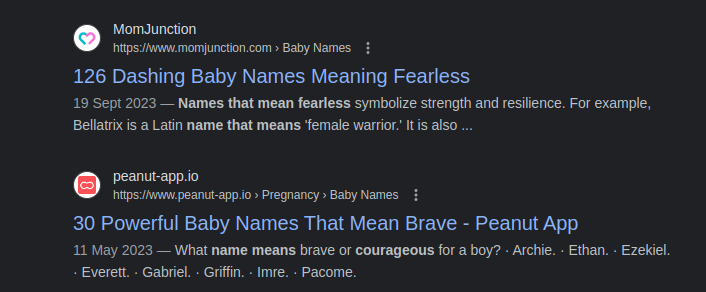
1. Install and Activate Rank Math:
- Go to your WordPress dashboard.
- Navigate to “Plugins” > “Add New.”
- Search for “Rank Math SEO” and install it.
- Activate the plugin.
2. Configure Rank Math:
After activation, you’ll be prompted to configure Rank Math. Follow the setup wizard, which includes providing information about your site and configuring basic settings.
3. Enable Schema Module:
- In the Rank Math settings, go to “Rank Math” > “Dashboard.”
- Make sure the “Schema Markup” module is enabled. This module is responsible for adding structured data, including dates, to your content.
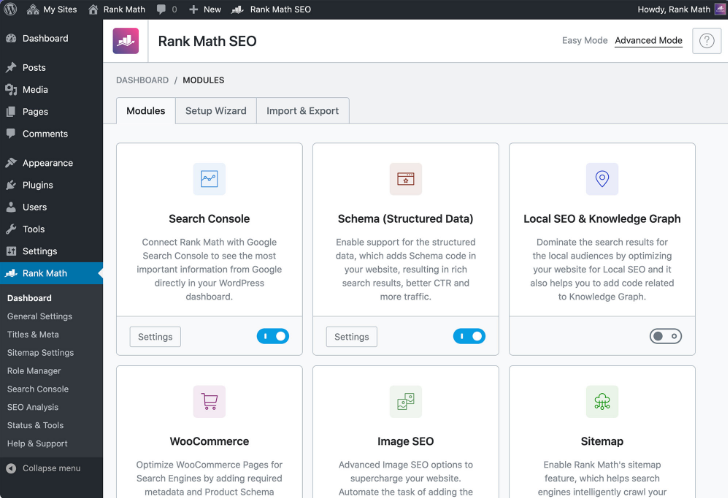
4. Configure Content Types:
- In the Rank Math settings, go to “Rank Math” > “Titles & Meta.”
- Under the “Post Types” tab, ensure that the post types you want to display in search results have the “Date Published” and “Date Modified” options enabled.
5. Edit Individual Post Settings:
- When creating or editing a post, scroll down to the Rank Math meta box.
- Under the “Advanced” tab, you’ll find options for setting the “Date Published” and “Date Modified.” Make sure these are filled in correctly.
6. Check Global Settings:
- In the Rank Math settings, go to “Rank Math” > “Titles & Meta.”
- Under the “Global Meta” tab, you can set default values for the “Date Published” and “Date Modified.” Make sure to configure the settings appropriately.
7. Update Posts:
After making changes, update your posts to save the changes.
8. Verify with Structured Data Testing Tool:
- You can use Google’s Structured Data Testing Tool to verify that your pages include the necessary datePublished and dateModified properties. Enter the URL of a post to check if the structur data is being generated correctly.
9. Submit Sitemap to Google Search Console:
- If you haven’t already, submit your sitemap to Google Search Console. This helps Google discover and index your content with the updated metadata.
10. Monitor and Be Patient:
It may take some time for Google to crawl and re-index your pages with the updated metadata. Monitor your search results over time.
By following these steps, you should be able to configure Rank Math to include the datePublished and dateModified properties in your WordPress site’s metadata, allowing Google to display dates in search results.